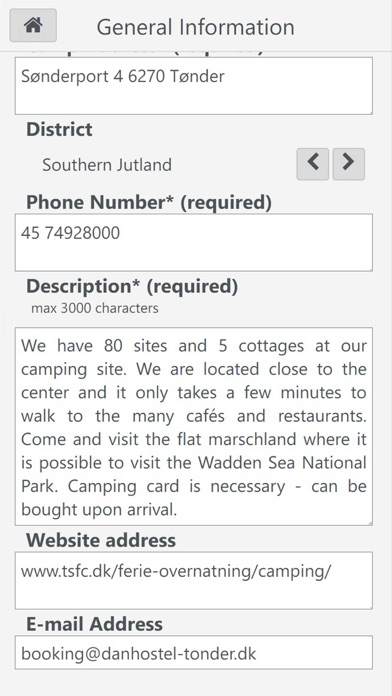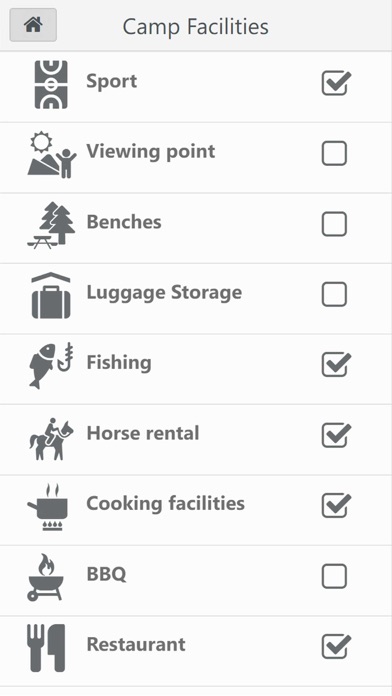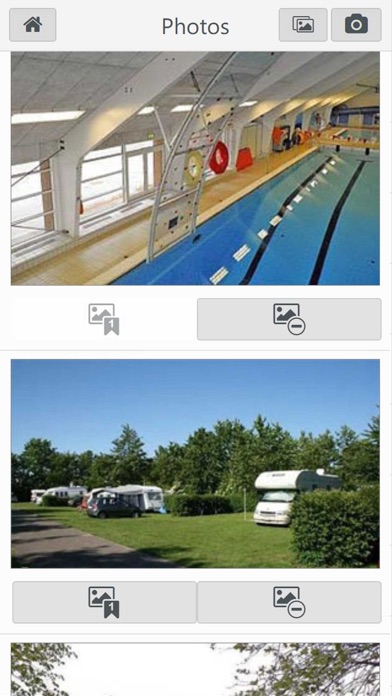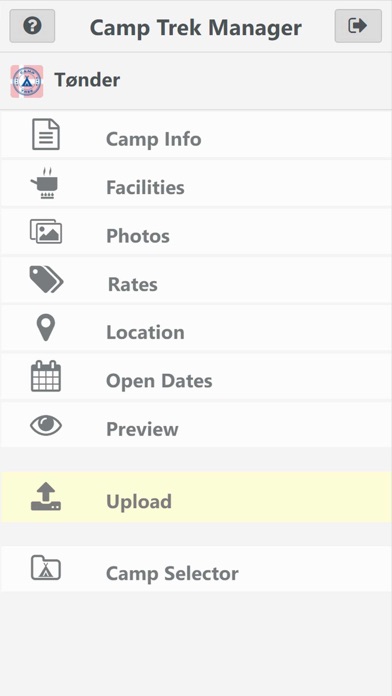
Camp Trek Manager - Denmark
‘Camp Trek Manager – Denmark’ - marketing tool for a campsite’s admin.
The ‘Camp Trek Manager – Denmark’ is a companion tool to the ‘Camp Trek - Denmark’ application. It gives you full control over information visible by inquiring guests in the ‘Camp Trek– Denmark’ application. You may upload and maintain information about your camping just using your smartphone or tablet:
- rates
- name and description
- facilities
- pictures of the campsite
- opening and closing dates
- contact phone number with quick dial button
- email contact address with instant email sending button
- link to the campsite website address.
Although the ‘Camp Trek Manager - Denmark’ holds an easy to follow, intuitive graphical user interface, it is additionally equipped with a help module explaining the functionality of the application in detail.
You may select facilities that your campsite offers to your guests. You may do it by simply selecting the applicable checkboxes.
You may upload pictures of your camp from two sources:
• photos stored on your device or
• photos captured directly using the ‘Camp Trek Manager - Denmark’.
You may specify the tariffs for the services. These rates will be used to calculate estimated costs, based on your guests’ needs.
Using Google Maps, you may register your camp location by simply creating a placemark when clicking on the map. You may zoom and pan the map in the standard way. The camp location will be used while calculating the campers’ distance from your campgrounds.
You may set the opening and closing date of your camp. The default opening and closing dates indicate that your camp is open the whole year.
The preview screen gives you the detailed view of your camp information, as it appears to the user. Any missing information is represented with the appropriate red-colored comment. You may review your input, and once you are happy with the result, the data is ready for the upload.
The ‘Testing Before Upload’ screen gives you the opportunity to verify supplied communication information. You may:
• call the provided phone number of your campsite
• send an email to the provided camp email address
• access your camp web page (if included).